Create a QR code (ChatGPT Plugin): Difference between revisions
(Created page with "{{Plugin infobox |image = 300px |name = Create a QR code |Platform = ChatGPT |Model = GPT-4 |Category = Productivity |Description = Create a QR code for any text or URL. |Third Party = |Developer = |Release Date= June 4, 2023 |Website = |Free = |Price = |Available = yes }} ==Guide== ===Example Prompts=== Example prompts that utilize the plugin: ==Tips and Tricks==") |
m (Text replacement - "|name = " to "|Name = ") |
||
| Line 1: | Line 1: | ||
{{Plugin infobox | {{Plugin infobox | ||
|image = [[File:Create a QR code.png|300px]] | |image = [[File:Create a QR code.png|300px]] | ||
| | |Name = Create a QR code | ||
|Platform = ChatGPT | |Platform = ChatGPT | ||
|Model = GPT-4 | |Model = GPT-4 | ||
Revision as of 18:59, 17 June 2023
| Create a QR code (ChatGPT Plugin) | |
|---|---|
[[File: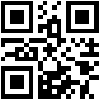 |300px]] |300px]]
| |
| Information | |
| Name | Create a QR code |
| Platform | ChatGPT |
| Model | GPT-4 |
| Category | Productivity |
| Description | Create a QR code for any text or URL. |
| Release Date | June 4, 2023 |
| Available | yes |
Create a QR code is a Plugin for ChatGPT. Property "Image" (as page type) with input value "File:[[File:Create a QR code.png|300px" contains invalid characters or is incomplete and therefore can cause unexpected results during a query or annotation process.
Guide
Example Prompts
Example prompts that utilize the plugin:

