Crypto ERC20 Scout (ChatGPT Plugin): Difference between revisions
(Created page with "{{Plugin infobox |image = 300px |name = Crypto ERC20 Scout |Platform = ChatGPT |Model = GPT-4 |Category = Finance |Description = Browse ERC20 tokens on EVM blockchains, including address resolution, symbol/tag search, explorer links, and pricing. |Third Party = |Developer = |Release Date= June 9, 2023 |Website = |Free = |Price = |Available = yes }} ==Guide== ===Example Prompts=== Example prompts that utilize the plugin: ==Tips and Tr...") |
No edit summary |
||
| (13 intermediate revisions by 3 users not shown) | |||
| Line 1: | Line 1: | ||
{{Plugin infobox | {{Plugin infobox | ||
|image = | |image = Crypto ERC20 Scout.png | ||
| | |Name = Crypto ERC20 Scout | ||
|Platform = ChatGPT | |Platform = ChatGPT | ||
|Model = GPT-4 | |Model = GPT-4 | ||
|Category = | |Category = Cryptocurrency | ||
|Description = Browse ERC20 tokens on EVM blockchains, including address resolution, symbol/tag search, explorer links, and pricing. | |Description = Browse ERC20 tokens on EVM blockchains, including address resolution, symbol/tag search, explorer links, and pricing. | ||
|Third Party = | |Third Party = | ||
| Line 12: | Line 12: | ||
|Free = | |Free = | ||
|Price = | |Price = | ||
|Available = | |Available = Yes | ||
|Working = Yes | |||
}} | }} | ||
==Guide== | ==Guide== | ||
===Example Prompts=== | ===Example Prompts=== | ||
Example prompts that utilize the plugin: | Example prompts that utilize the plugin: | ||
#Retrieve the total supply of the [symbol] token on [chain_name]. | |||
#Find the circulating supply of the [symbol] token on [chain_id]. | |||
#Look up the ICO price of the [symbol] token on [chain_name]. | |||
#Fetch the explorer link for the contract at [contract_address] on [chain_id]. | |||
#Find the owner address of the [symbol] token on [chain_name]. | |||
#Get the latest list of ERC20 tokens indexed on [chain_name]. | |||
#Retrieve the volume of the [symbol] token in the last 24 hours on [chain_id]. | |||
#List all ERC20 tokens with a market cap above [market_cap_value]. | |||
#Search for ERC20 tokens listed on [dex_name] on [chain_id]. | |||
#Compare the market price of [symbol] on both [chain_name_1] and [chain_name_2]. | |||
==Tips and Tricks== | ==Tips and Tricks== | ||
==Comments== | |||
<Comments /> | |||
Latest revision as of 00:32, 24 June 2023
| Crypto ERC20 Scout (ChatGPT Plugin) | |
|---|---|
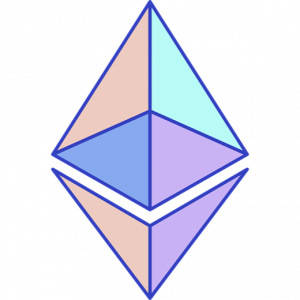
| |
| Information | |
| Name | Crypto ERC20 Scout |
| Platform | ChatGPT |
| Model | GPT-4 |
| Category | Cryptocurrency |
| Description | Browse ERC20 tokens on EVM blockchains, including address resolution, symbol/tag search, explorer links, and pricing. |
| Release Date | June 9, 2023 |
| Available | Yes |
| Working | Yes |
Crypto ERC20 Scout is a Plugin for ChatGPT.
Guide
Example Prompts
Example prompts that utilize the plugin:
- Retrieve the total supply of the [symbol] token on [chain_name].
- Find the circulating supply of the [symbol] token on [chain_id].
- Look up the ICO price of the [symbol] token on [chain_name].
- Fetch the explorer link for the contract at [contract_address] on [chain_id].
- Find the owner address of the [symbol] token on [chain_name].
- Get the latest list of ERC20 tokens indexed on [chain_name].
- Retrieve the volume of the [symbol] token in the last 24 hours on [chain_id].
- List all ERC20 tokens with a market cap above [market_cap_value].
- Search for ERC20 tokens listed on [dex_name] on [chain_id].
- Compare the market price of [symbol] on both [chain_name_1] and [chain_name_2].
Tips and Tricks
Comments
Loading comments...

