Shuto.IO (ChatGPT Plugin): Difference between revisions
(Created page with "{{Plugin infobox |image = 300px |name = Shuto.IO |Platform = ChatGPT |Model = GPT-4 |Category = Tech |Description = Shuto.IO is a multi-tool for creators and developers with SMS, Email, Wordpress and SSH Command Execution capabilities. |Third Party = |Developer = |Release Date= June 11, 2023 |Website = |Free = |Price = |Available = yes }} ==Guide== ===Example Prompts=== Example prompts that utilize the plugin: ==Tips and Tricks==") |
No edit summary |
||
| (8 intermediate revisions by 2 users not shown) | |||
| Line 1: | Line 1: | ||
{{Plugin infobox | {{Plugin infobox | ||
|image = | |image = Shuto.IO.png | ||
| | |Name = Shuto.IO | ||
|Platform = ChatGPT | |Platform = ChatGPT | ||
|Model = GPT-4 | |Model = GPT-4 | ||
|Category = | |Category = Technology | ||
|Description = Shuto.IO is a multi-tool for creators and developers with SMS, Email, Wordpress and SSH Command Execution capabilities. | |Description = Shuto.IO is a multi-tool for creators and developers with SMS, Email, Wordpress and SSH Command Execution capabilities. | ||
|Third Party = | |Third Party = | ||
| Line 12: | Line 12: | ||
|Free = | |Free = | ||
|Price = | |Price = | ||
|Available = | |Available = Yes | ||
|Working = Yes | |||
}} | }} | ||
==Guide== | ==Guide== | ||
===Example Prompts=== | ===Example Prompts=== | ||
Example prompts that utilize the plugin: | Example prompts that utilize the plugin: | ||
#Send a text message to phone_number containing the content message_text. | |||
#Compose and send an email to email_address, using email_subject as the subject and email_body as the body. | |||
#Craft a new WordPress post with a title of post_title and content as post_content. | |||
#Carry out the command command on the server identified by hostname. | |||
#Forward an SMS to phone_number with the message message_text. | |||
#Formulate a fresh WordPress post with the title post_title and include the content post_content. | |||
#Initiate the command command on the server with the hostname hostname. | |||
#Deliver an email to email_address featuring the subject email_subject and the content email_body. | |||
#Initiate a new WordPress post, assigning it the title post_title and adding the content post_content. | |||
#Execute the specified command command on the server with the given hostname. | |||
==Tips and Tricks== | ==Tips and Tricks== | ||
==Comments== | |||
<Comments /> | |||
Latest revision as of 01:06, 24 June 2023
| Shuto.IO (ChatGPT Plugin) | |
|---|---|
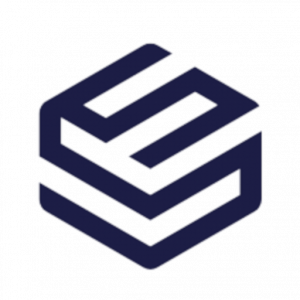
| |
| Information | |
| Name | Shuto.IO |
| Platform | ChatGPT |
| Model | GPT-4 |
| Category | Technology |
| Description | Shuto.IO is a multi-tool for creators and developers with SMS, Email, Wordpress and SSH Command Execution capabilities. |
| Release Date | June 11, 2023 |
| Available | Yes |
| Working | Yes |
Shuto.IO is a Plugin for ChatGPT.
Guide
Example Prompts
Example prompts that utilize the plugin:
- Send a text message to phone_number containing the content message_text.
- Compose and send an email to email_address, using email_subject as the subject and email_body as the body.
- Craft a new WordPress post with a title of post_title and content as post_content.
- Carry out the command command on the server identified by hostname.
- Forward an SMS to phone_number with the message message_text.
- Formulate a fresh WordPress post with the title post_title and include the content post_content.
- Initiate the command command on the server with the hostname hostname.
- Deliver an email to email_address featuring the subject email_subject and the content email_body.
- Initiate a new WordPress post, assigning it the title post_title and adding the content post_content.
- Execute the specified command command on the server with the given hostname.
Tips and Tricks
Comments
Loading comments...

