Ai PDF (ChatGPT Plugin): Difference between revisions
m (Text replacement - "==Tips and Tricks==↵↵==Comments==↵<Comments />↵↵==Comments==↵<Comments />↵↵==Comments==↵<Comments />↵↵==Comments==↵<Comments />" to "==Tips and Tricks== ==Comments== <Comments />") |
Beetlejuice (talk | contribs) No edit summary |
||
| (5 intermediate revisions by 3 users not shown) | |||
| Line 1: | Line 1: | ||
{{Plugin infobox | {{Plugin infobox | ||
|image = Ai PDF. | |image = Ai PDF.png | ||
|Name = Ai PDF | |Name = Ai PDF | ||
|Platform = ChatGPT | |Platform = ChatGPT | ||
| Line 12: | Line 12: | ||
|Free = | |Free = | ||
|Price = | |Price = | ||
|Available = | |Available = Yes | ||
|Working = Yes | |||
}} | }} | ||
{{see also|Ai PDF (GPT)}} | |||
==Guide== | ==Guide== | ||
===Example Prompts=== | ===Example Prompts=== | ||
Example prompts that utilize the plugin: | Example prompts that utilize the plugin: | ||
#Can you identify the author and title of the PDF at this URL: {pdf_url}? | |||
#What are the most important statistics mentioned in the PDF at this URL: {pdf_url}? | |||
#Can you find any case studies or examples in the PDF at this URL: {pdf_url} related to {query}? | |||
#What is the methodology used in the PDF at this URL: {pdf_url}? | |||
#What are the limitations or criticisms of the PDF at this URL: {pdf_url}? | |||
#Can you provide a list of key terms or concepts mentioned in the PDF at this URL: {pdf_url}? | |||
#What are the main recommendations or implications in the PDF at this URL: {pdf_url}? | |||
#Can you provide a comparison of the topics discussed in the PDF at this URL: {pdf_url} and at this URL: {second_pdf_url}? | |||
#Who is the target audience for the PDF at this URL: {pdf_url}? | |||
#What is the historical context of the PDF at this URL: {pdf_url}? | |||
==Tips and Tricks== | ==Tips and Tricks== | ||
Latest revision as of 03:57, 15 January 2024
| Ai PDF (ChatGPT Plugin) | |
|---|---|
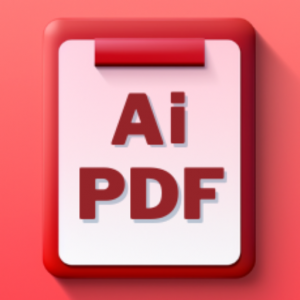
| |
| Information | |
| Name | Ai PDF |
| Platform | ChatGPT |
| Model | GPT-4 |
| Category | Productivity |
| Description | Super-fast, interactive chats with PDFs of any size, complete with page references for fact-checking. |
| Release Date | June 11, 2023 |
| Available | Yes |
| Working | Yes |
Ai PDF is a Plugin for ChatGPT.
- See also: Ai PDF (GPT)
Guide
Example Prompts
Example prompts that utilize the plugin:
- Can you identify the author and title of the PDF at this URL: {pdf_url}?
- What are the most important statistics mentioned in the PDF at this URL: {pdf_url}?
- Can you find any case studies or examples in the PDF at this URL: {pdf_url} related to {query}?
- What is the methodology used in the PDF at this URL: {pdf_url}?
- What are the limitations or criticisms of the PDF at this URL: {pdf_url}?
- Can you provide a list of key terms or concepts mentioned in the PDF at this URL: {pdf_url}?
- What are the main recommendations or implications in the PDF at this URL: {pdf_url}?
- Can you provide a comparison of the topics discussed in the PDF at this URL: {pdf_url} and at this URL: {second_pdf_url}?
- Who is the target audience for the PDF at this URL: {pdf_url}?
- What is the historical context of the PDF at this URL: {pdf_url}?
Tips and Tricks
Comments
Loading comments...

