Chess (ChatGPT Plugin): Difference between revisions
m (Text replacement - "|Available = Yes↵}}" to "|Available? = Yes |Working? = Yes }}") |
No edit summary |
||
| (One intermediate revision by one other user not shown) | |||
| Line 12: | Line 12: | ||
|Free = | |Free = | ||
|Price = | |Price = | ||
|Available | |Available = Yes | ||
|Working | |Working = Yes | ||
}} | }} | ||
==Guide== | ==Guide== | ||
===Example Prompts=== | ===Example Prompts=== | ||
Example prompts that utilize the plugin: | Example prompts that utilize the plugin: | ||
#Start a new chess game with 3 minutes of time on each player's clock. | |||
#Swap the colors for the assistant and the user in the current chess game. | |||
#Get the SAN (Standard Algebraic Notation) representation of the move {chess_move}. | |||
#List the legal moves available in the current position of the chess game. | |||
#Start a new chess game with the assistant playing as {color} and a specific opening strategy, e.g., "Sicilian Defense." | |||
#Undo the last move made by the user and provide an alternative move suggestion. | |||
#Evaluate the current position on the chessboard and give a material and positional score. | |||
#Show a hint or a recommended move for the user in the current game position. | |||
#Provide a brief explanation of an opening or strategy if the user starts with an opening move like {chess_move}. | |||
#Make the move {chess_move} and save the current game state as a PGN file. | |||
==Tips and Tricks== | ==Tips and Tricks== | ||
Latest revision as of 00:28, 24 June 2023
| Chess (ChatGPT Plugin) | |
|---|---|
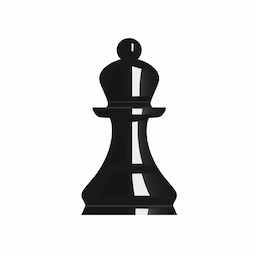
| |
| Information | |
| Name | Chess |
| Platform | ChatGPT |
| Model | GPT-4 |
| Category | Gaming |
| Description | Unleash your inner chess master with this interactive chess experience! You can play against a novice or a grandmaster! |
| Release Date | May 22, 2023 |
| Available | Yes |
| Working | Yes |
Chess is a Plugin for ChatGPT.
Guide
Example Prompts
Example prompts that utilize the plugin:
- Start a new chess game with 3 minutes of time on each player's clock.
- Swap the colors for the assistant and the user in the current chess game.
- Get the SAN (Standard Algebraic Notation) representation of the move {chess_move}.
- List the legal moves available in the current position of the chess game.
- Start a new chess game with the assistant playing as {color} and a specific opening strategy, e.g., "Sicilian Defense."
- Undo the last move made by the user and provide an alternative move suggestion.
- Evaluate the current position on the chessboard and give a material and positional score.
- Show a hint or a recommended move for the user in the current game position.
- Provide a brief explanation of an opening or strategy if the user starts with an opening move like {chess_move}.
- Make the move {chess_move} and save the current game state as a PGN file.
Tips and Tricks
Comments
Loading comments...

