SmartTicketsAI (ChatGPT Plugin): Difference between revisions
m (Text replacement - "|Available = Yes↵}}" to "|Available = Yes |Working = Yes }}") |
No edit summary |
||
| Line 18: | Line 18: | ||
===Example Prompts=== | ===Example Prompts=== | ||
Example prompts that utilize the plugin: | Example prompts that utilize the plugin: | ||
#Get the ticket prices for the event with the following ID: {event_id}. | |||
#Find the upcoming events for the venue with the following ID: {venue_id}. | |||
#Check the ticket availability for the event with the following ID: {event_id} on {date}. | |||
#Get the seating chart for the venue with the following ID: {venue_id}. | |||
#Retrieve a list of popular events in the following city: {city_name}. | |||
#Search for events happening within the following date range: {start_date} to {end_date}. | |||
#Find the nearest parking options for the venue with the following ID: {venue_id}. | |||
#Get a list of the top 10 attractions in the following city: {city_name}. | |||
#Check the availability of wheelchair-accessible seating for the event with the following ID: {event_id}. | |||
#Search for family-friendly events happening on the following date: {date}. | |||
==Tips and Tricks== | ==Tips and Tricks== | ||
Latest revision as of 01:06, 24 June 2023
| SmartTicketsAI (ChatGPT Plugin) | |
|---|---|
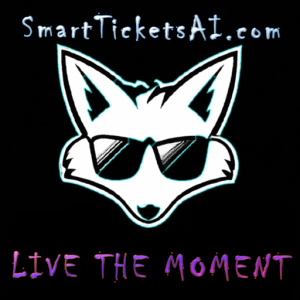
| |
| Information | |
| Name | SmartTicketsAI |
| Platform | ChatGPT |
| Model | GPT-4 |
| Category | Entertainment |
| Description | Get Tickets For All Sports Events, Music Concerts, Theater And More With SmartTicketsAI.com. |
| Release Date | June 4, 2023 |
| Available | Yes |
| Working | Yes |
SmartTicketsAI is a Plugin for ChatGPT.
Guide
Example Prompts
Example prompts that utilize the plugin:
- Get the ticket prices for the event with the following ID: {event_id}.
- Find the upcoming events for the venue with the following ID: {venue_id}.
- Check the ticket availability for the event with the following ID: {event_id} on {date}.
- Get the seating chart for the venue with the following ID: {venue_id}.
- Retrieve a list of popular events in the following city: {city_name}.
- Search for events happening within the following date range: {start_date} to {end_date}.
- Find the nearest parking options for the venue with the following ID: {venue_id}.
- Get a list of the top 10 attractions in the following city: {city_name}.
- Check the availability of wheelchair-accessible seating for the event with the following ID: {event_id}.
- Search for family-friendly events happening on the following date: {date}.
Tips and Tricks
Comments
Loading comments...

